Customize to Conquer: Elevate Your Website with Expert WordPress Customization
30 Dec 2024 | 13 min read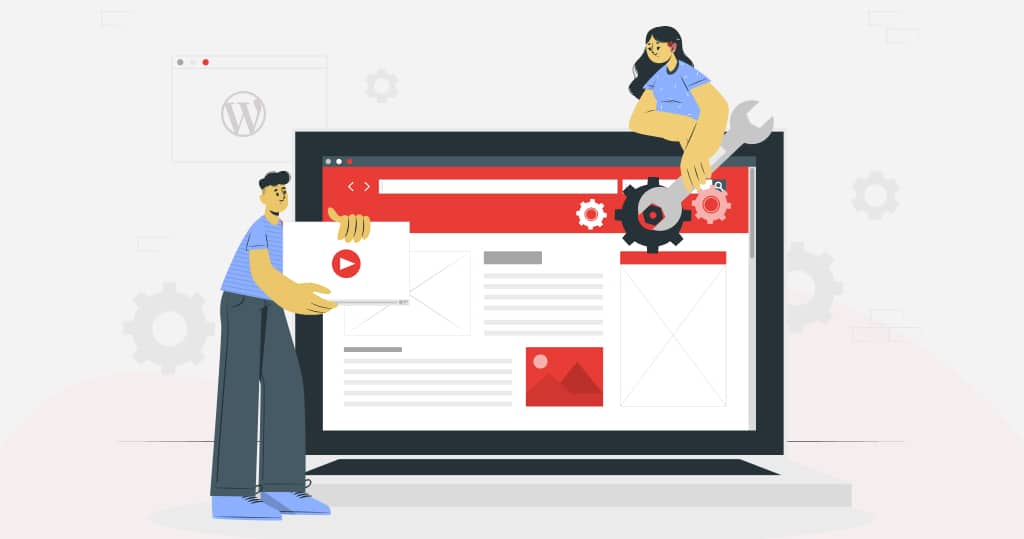
The Power of WordPress Customization
WordPress customization is a powerful tool that allows you to tailor your website to your needs and preferences. By customizing your WordPress website, you can create a unique and personalized online presence that stands out. Let’s explore the benefits of WordPress customization and how it can elevate your website.
Understanding the Benefits of WordPress Customization
One of the key benefits of WordPress customization is the ability to create a visually appealing website that aligns with your brand identity. With thousands of themes and templates available, you can select a design that reflects your style and captures the essence of your business. These themes provide a solid foundation for your website’s aesthetics, allowing you to customize colors, fonts, and layouts to create a balanced and visually stunning web presence. Please take a look at our article on WordPress themes for more information.
Beyond the look and feel, WordPress customization also enables you to boost the functionality of your website. You can add your website’s latest features and capabilities by leveraging a vast library of plugins and extensions. Whether you need an e-commerce solution, a booking system, or a contact form, a plugin is available to meet your specific requirements. These plugins empower you to create a seamless user experience and provide valuable functionality to your visitors. Discover more about WordPress plugins in our article on WordPress plugins.
How Customization Can Elevate Your Website
Customizing your WordPress website goes beyond aesthetics and functionality. It also plays a vital part in optimizing performance and ensuring responsiveness across different devices. By utilizing caching and optimization plugins, you can increase your website’s loading speed and give visitors a smooth browsing experience. Additionally, you can optimize your code and database to streamline the performance and efficiency of your website. Learn more about optimizing your custom WordPress website in our article on WordPress optimization.
A responsive and mobile-compatible website is essential in today’s mobile-centric world. WordPress customization allows you to implement a responsive design that automatically adjusts and adapts to various screen sizes. You can also incorporate mobile-friendly features and plugins that enhance the mobile browsing experience. This assures that your website looks and functions perfectly on smartphones and tablets. Check out our article on responsive design for more insights.
Furthermore, WordPress customization addresses crucial considerations such as security and maintenance. By implementing security measures, such as strengthening website security and performing regular updates and maintenance, you can safeguard your website against potential threats and vulnerabilities. Our article on WordPress security provides valuable information on securing your WordPress website.
Consider hiring a custom WordPress development company to maximize WordPress customization. These experts possess the necessary skills and expertise to bring your customization ideas to life. They can guide you through the process, offer valuable insights, and ensure your website reflects your vision and goals. Learn more about hiring a WordPress development company in our article on WordPress development.
By harnessing the power of WordPress customization, you can create a website that looks appealing, functions seamlessly, and gives an exceptional user experience. Take advantage of the vast customization options available within WordPress to elevate your website and make a lasting impression on your audience.
Customizing the Look and Feel
Customizing the look and feel is key when creating a unique and visually appealing website. WordPress offers a broad range of options to customize your website’s appearance, including themes and templates and the capability to customize colors, fonts, and layouts.
Themes and Templates
WordPress provides an extensive collection of themes that are the foundation for your website’s design. Themes define the overall look, layout, and functionality of your website. They offer various styles and features to suit different industries and purposes. Whether you’re creating a personal blog, an online store, or a corporate website, there’s a theme out there for you.
Themes can be easily installed and activated from the WordPress dashboard. They provide a pre-designed structure and layout, which you can customize further to meet your requirements. Some themes also come with predefined templates for different pages, such as the homepage, About page, and contact page. These templates save you time and effort by providing a ready-made layout you can customize with your content.
To explore the wide range of available themes and templates, visit our article on WordPress themes. Choosing a theme that aligns with your brand, provides the desired features, and offers responsive design for optimal viewing on various devices is important.
Customizing Colors, Fonts, and Layouts
To make your website unique, WordPress allows you to customize various visual elements, including colors, fonts, and layouts. This level of customization helps you create a symmetrical and visually appealing website that reflects your brand identity.
With WordPress, you can easily customize the colors of your website by selecting from a range of predefined color schemes or manually choosing specific colors for different elements. This allows you to align the website’s color palette with your brand’s colors or create a unique color scheme that best represents your style.
In addition to colors, you can customize fonts to enhance your website’s overall look and readability. WordPress provides a wide selection of fonts, or you can upload custom fonts to maintain consistency with your brand’s typography.
Furthermore, WordPress allows you to adjust the layout of your website by arranging content elements, such as headers, footers, sidebars, and widgets. You can easily customize the placement and appearance of these elements using the WordPress customization tools or by utilizing specific themes that offer advanced layout options.
To learn more about the process of customizing colors, fonts, and layouts in WordPress, visit our article on WordPress theme customization.
You can use the various customization options to reflect your brand identity and gives a seamless user experience. Use the available options to their full potential to create a website representing your brand.
Enhancing Functionality
In addition to customizing the look and feel of your WordPress website, enhancing functionality is an essential aspect of WordPress customization. By leveraging the power of plugins and extensions and adding custom features and functionality, you can take your website to the next level.
Plugins and Extensions
WordPress gives an extensive library of plugins and extensions that can expand the functionality of your website. These plugins are like add-ons that you can install to enhance specific features or add new capabilities to your site. Whether you require a contact form, an e-commerce solution, or an SEO tool, a plugin is likely available to meet your needs.
When choosing plugins, it’s important to consider compatibility, performance, and security factors. Opt for well-maintained plugins that are frequently updated and have positive user reviews. Additionally, be mindful of how many plugins you install, as too many can impact website performance. For more information on WordPress plugins and their installation, refer to our comprehensive guide on wordpress plugins.
Adding Custom Features and Functionality
While plugins can provide a wide range of functionality, there may be instances where you require custom features unique to your website or business. You can opt for custom development to add the desired functionality in such cases.
Custom development allows you to tailor your website to your requirements and create a unique online presence. This may involve creating custom post types, integrating third-party APIs, or developing custom templates and layouts. Hiring an experienced WordPress development company is advisable to ensure seamless integration and optimal performance. They can guide you through the process and bring your vision to life.
By enhancing the functionality of your WordPress website with plugins and custom development, you can unlock a world of possibilities and provide a better user experience for your visitors. Regularly update your plugins and custom features to ensure compatibility and security. For more information on WordPress development and customization, check out our article on wordpress development.
With a well-customized WordPress website, you can create a digital platform that looks great and meets the specific needs of your business or organization. Take advantage of the extensive library of plugins, extensions, and custom development options to make your website a powerful and functional tool for achieving your goals.
Optimizing Performance and Speed
To ensure a smooth and systematic website experience for your visitors, optimizing the performance and speed of your WordPress site is crucial. This section will explore two key elements of performance optimization: caching and optimization plugins and streamlining code and database.
Caching and Optimization Plugins
Caching is an approach that stores a static version of your website’s pages, allowing them to be served to visitors more quickly. By implementing caching, you can significantly decrease the load time of your website and enhance overall performance.
There are various caching and optimization plugins available for WordPress that simplify the process of implementing caching on your site. These plugins build static HTML files of your web pages and serve them to visitors instead of dynamically generating them each time. This reduces the processing load on your server and speeds up page rendering.
Some popular caching plugins include WP Super Cache, W3 Total Cache, and WP Rocket. These plugins provide a range of features, such as browser caching, minification of CSS and JavaScript files, and content delivery network (CDN) integration. By utilizing these plugins and configuring them according to your specific needs, you can effectively optimize the performance and speed of your WordPress site.
Streamlining Code and Database
Optimizing the code and database of your WordPress site is another crucial step in improving performance and speed. Bloated or inefficient code can slow down your website. At the same time, a cluttered database can affect the loading time of your pages.
To streamline your code, it is essential to use clean and optimized themes and templates and avoid excessive use of plugins. Bloated themes or plugins can introduce unnecessary code and functionality, negatively impacting your site’s performance. Consider using lightweight and well-coded themes and templates. For more information on WordPress themes, check out our article on wordpress themes.
Regularly reviewing and optimizing your database is also important. WordPress stores significant data in its database, including content, settings, and plugin data. Over time, this data can accumulate and slow down your site. Utilizing plugins such as WP-Optimize or Advanced Database Cleaner can help you clean up your database by removing unnecessary data, optimizing tables, and reducing overhead.
By streamlining your code and database, you can improve the efficiency of your WordPress site, resulting in faster load times and overall performance.
Optimizing the performance and speed of your WordPress site is crucial for providing an excellent user experience and improving your search engine rankings. You can ensure that your website performs at its best by implementing caching and optimization plugins and streamlining your code and database. For more information on WordPress customization, check out our article on wordpress customization.
Ensuring Responsiveness and Mobile Compatibility
A responsive and mobile-compatible website is essential in today’s digital landscape. With the increasing use of smartphones and tablets, many users visit websites on their mobile devices. To provide an optimal user experience, ensuring that your WordPress website is responsive and supports mobile-friendly features is crucial.
Responsive Design
Responsive design is critical to ensuring that your website transforms to different screen sizes and devices. With responsive design, the layout and content of your website automatically modify to fit the screen it is being viewed on, whether it’s a desktop, laptop, tablet, or smartphone. This removes the need for separate mobile versions of your website and provides a consistent and user-friendly experience across all devices.
To achieve responsive design, it is important to choose a responsive WordPress theme or customize your existing theme to be responsive. Numerous responsive WordPress themes can adapt to various screen sizes and resolutions. These themes typically utilize flexible grids, fluid images, and CSS media queries to ensure your website looks great on any device. For more information on WordPress themes, check out our article on WordPress themes.
Mobile-Friendly Features and Plugins
In addition to responsive design, incorporating mobile-friendly features and plugins can further enhance the mobile experience of your WordPress website. These features and plugins optimize your website’s functionality and appearance, specifically for mobile users.
Some popular mobile-friendly features and plugins include:
- Mobile navigation: Implementing a mobile-friendly navigation menu that is easy to use on smaller screens.
- Touch-friendly elements: Make sure that buttons, links, and other interactive factors are large enough and spaced appropriately for touchscreens.
- Accelerated Mobile Pages (AMP): Implementing AMP technology to create faster-loading versions of your web pages for mobile devices.
- Mobile-specific widgets: Use widgets for mobile devices, such as click-to-call buttons or mobile-friendly contact forms.
By incorporating these mobile-friendly features and plugins, you can provide a seamless mobile experience for your website visitors. To learn more about WordPress plugins and their functionalities, refer to our article on WordPress plugins.
Ensuring your WordPress website is responsive and mobile-compatible is crucial for beneficially reaching and engaging with your audience. By adopting responsive design principles and incorporating mobile-friendly features and plugins, you can provide an optimal user experience across a vast range of devices, enhancing the overall success of your website.
Security and Maintenance Considerations
Regarding managing a WordPress website, security and maintenance should be top priorities. By prioritizing these aspects, you can ensure your website’s safety and smooth functioning. Let’s explore some key considerations in this regard.
Strengthening Website Security
WordPress websites are popular targets for hackers and malicious activities. Strengthening your website’s security is essential to safeguard your website and protect user data. Here are some measures you can take:
- WordPress and Plugins Updated: Updating your WordPress core files and plugins is crucial to patch any vulnerabilities and ensure you benefit from the latest security enhancements. Learn more about WordPress updates.
- Use Strong Passwords: Choose unique passwords for all user accounts, including the administrator account. Consider using a password manager to generate and store complex passwords securely.
- Implement Two-Factor Authentication: Adding an extra layer of security through two-factor authentication (2FA) can significantly decrease the chance of unauthorized access to your website. There are several plugins available that offer 2FA functionality.
- Install a Security Plugin: Utilize security plugins to add an extra layer of protection to your website. These plugins can help with malware scanning, firewall protection, and login security.
- Regular Backups: Implement a regular backup strategy to ensure you always have a recent copy of your website’s data. This allows for easy restoration in case of any security breaches or data loss. Explore our article on WordPress backups for more information.
Regular Updates and Maintenance
Regularly updates and maintain to your website running smoothly and securely. Here are some maintenance tasks you should consider:
- Software Updates: Apart from updating WordPress core file plugins for security, regular updates ensure compatibility with the latest features and improvements. Keep updated with the current versions of WordPress and plugins.
- Database Optimization: Optimize your website’s database by removing unnecessary data, such as spam comments and post revisions. Database optimization improves website performance and reduces resource usage.
- Performance Monitoring: Regularly monitor your website’s performance to analyze any issues impacting user experience. Use tools like Google PageSpeed Insights to identify areas for improvement.
- Broken Link Check: Perform periodic checks to spot and fix broken links on your website. Broken links can impact user experience and SEO.
- Plugin Review: Regularly review your installed plugins and remove any that are no longer in use or have become outdated. Unused plugins can pose security risks and slow down your website.
By prioritizing security and maintenance, you can ensure that your WordPress website remains secure, up-to-date, and performs optimally. Regularly review your website’s security measures and perform necessary updates and maintenance tasks to keep your website in top shape.
Hiring a WordPress Development Company
When it comes to WordPress customization, sometimes it’s best to seek the expertise of a professional WordPress development company. These companies have the knowledge and experience to take your website to the next level. However, choosing the right company is crucial for a successful partnership. Here are some important factors to consider and questions to ask potential developers.
Factors to Consider
- Experience and Expertise: Look for a WordPress development company with a great track record of working with clients and delivering successful projects. Check their portfolio to see if they have experience in the specific type of customization you are looking for.
- Reputation and Reviews: Research the company’s reputation by reading reviews and testimonials from its past clients. This will give you insights into their professionalism, reliability, and the quality of their work.
- Communication and Collaboration: Effective communication is key to a successful partnership. Consider the company’s responsiveness and ability to understand and address your requirements. Look for a company that values collaboration and keeps you involved throughout the customization process.
- Cost and Budget: Determine your budget for the project and find a WordPress development company that offers services within your price range. However, remember that the cheapest option may not always provide the best results. Consider the value and quality of the services offered.
- Support and Maintenance: Find out if the company provides ongoing support and maintenance services after the complete customization. A reliable company will offer post-launch support, updates, and assistance with any issues.
Questions to Ask Potential Developers
- Can you provide examples of similar projects you have worked on? This will give you an idea of their experience and expertise in the specific type of customization you require.
- What is your process for WordPress customization? Understanding their workflow and methodology will help you assess their approach and determine if it aligns with your expectations.
- How do you handle project timelines and deadlines? It’s important to ensure the company can deliver the customization within your desired timeframe.
- What level of involvement do you expect from the client during the customization process? Clarify the level of collaboration and communication expected from you to ensure a smooth and successful project.
- What ongoing support and maintenance services do you provide? Ensure the company offers post-launch support, updates, and assistance to keep your customized website running smoothly.
- What are your pricing and payment terms? Discuss the pricing structure, payment schedule, and any additional costs that may arise during the customization process.
Considering these elements and asking the right questions, you can choose a reputable and reliable WordPress development company to bring your customization vision to life. Remember to communicate your requirements clearly and establish a solid partnership to elevate your website and achieve your goals.
