Facebook Ad Manager: The Ultimate Guide
28 Jun 2024 | 11 min read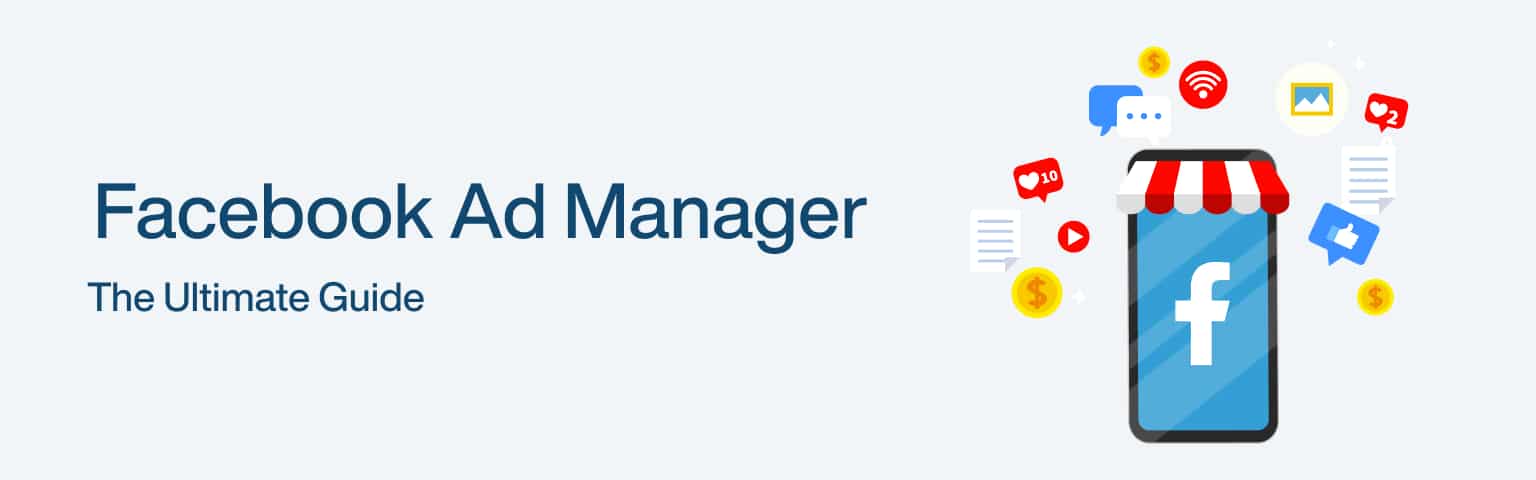
Facebook Ads Manager is a powerful tool for businesses and individuals looking to tap into the vast audience on the world’s largest social media platform. It’s designed to streamline the advertising process, providing users with comprehensive features to create, manage, and analyze their advertising campaigns.
Introduction to Facebook Ads Manager
Facebook Ads Manager is the central hub for creating advertising campaigns on Facebook. This versatile platform accommodates users wishing to promote their products or services on mobile and desktop platforms. An intuitive interface simplifies setting up campaigns, targeting potential customers, and tracking the performance of ads. Facebook Ads Manager is essential for anyone looking to leverage Facebook’s extensive network for promotional purposes.
Benefits of Using Facebook Ads Manager
Using Facebook Ads Manager comes with a multitude of benefits that can enhance the effectiveness of advertising efforts on the platform:
- Audience Insights: This feature provides in-depth information about the target audience, including their geographic distribution and online behaviors. By understanding the audience better, advertisers can tailor their campaigns for maximum resonance and effectiveness.
- Facebook Pixel Tracking: The Facebook pixel is a piece of code that, when implemented on websites, allows for the tracking of user interactions. This data is invaluable for delivering targeted ad content that aligns with users’ browsing behaviors, thereby increasing the relevance and impact of advertisements.
- Advanced Targeting Options: Facebook Ads Manager offers a variety of targeting options that go beyond basic demographics. Advertisers can reach specific groups of people based on their behaviors, interests, and engagement with content, ensuring that ads are seen by those most likely to be interested in the offering.
- Comprehensive Campaign Management: From a single dashboard, users can manage all aspects of their campaigns, including A/B testing, budget allocation, and performance monitoring.
- Scalability: Whether you’re a small business or a large corporation, Facebook Ads Manager can scale to meet your advertising needs, providing the flexibility to start small and expand as your business grows.
Facebook Ads Manager is a crucial asset for those new to Facebook’s advertising ecosystem or looking to refine their approach. It provides the tools and insights to craft compelling campaigns that speak directly to the desired audience. To learn more about how to effectively advertise on Facebook, explore Facebook advertising or visit the Facebook help center for additional guidance.
Setting Up Facebook Ads
Creating an effective advertising campaign on Facebook requires a deep understanding of the platform’s features and capabilities. Facebook Ads Manager is the central hub for marketers to craft, manage, and analyze their advertising campaigns on Facebook. This section covers the foundational steps of setting up Facebook Ads, including defining campaign objectives, selecting the target audience, and choosing ad placements.
Campaign Objectives
The first step in setting up Facebook Ads is to select a campaign objective that aligns with the ultimate goal of the campaign. Facebook offers a range of objectives categorized under three main goals: Awareness, Consideration, and Conversion. Each objective is designed to guide advertisers in reaching their desired outcome: increasing brand exposure, engaging users, or driving sales.
Here’s a quick overview of some common campaign objectives:
| Objective Category | Campaign Objectives |
| Awareness | Brand Awareness, Reach |
| Consideration | Traffic, Engagement, App Installs, Video Views, Lead Generation |
| Conversion | Conversions, Catalog Sales, Store Traffic |
Advertisers should choose the objective that best represents the key goal of the campaign, as it will influence subsequent ad targeting and optimization decisions.
Target Audience Selection
The next crucial step is choosing the campaign’s target audience. Facebook’s robust targeting options allow advertisers to define their audience based on demographics, interests, behaviors, and more. This ensures that ads are displayed to users who are most likely interested in the product or service offered.
Key targeting options include:
- Demographics: Age, gender, education, job title, and relationship status.
- Interests: Likes and interests based on Facebook activity.
- Behaviors: Purchase behavior, device usage, and other activities on and off Facebook.
- Custom Audiences: Audiences created from existing customer data or website traffic (using Facebook Pixel).
- Lookalike Audiences: New audiences similar to existing customers or leads.
Leveraging these targeting options helps ensure that ad spend is allocated toward users who are most likely to engage with the ad content, ultimately improving campaign ROI.
Ad Placement Choices
Finally, advertisers must decide where their ads will appear within the Facebook ecosystem. Placement options include the Facebook News Feed, Instagram Feed, Audience Network, and more. Each placement has its strengths and can contribute to the campaign’s overall success when used strategically.
| Placement | Description |
| Facebook News Feed | Ads appear organically among user content. |
| Instagram Feed | Ads are integrated into the Instagram scrolling experience. |
| Audience Network | Ads are shown on a network of partner apps and websites. |
| Messenger | Ads are displayed within the Facebook Messenger app. |
By understanding the context and user behavior of each placement, advertisers can tailor their ad experience to better resonate with their audience.
Visit the Facebook Help Center for more detailed guidance on Facebook advertising, including tips on leveraging Facebook for business and creating an effective Facebook business page. Additionally, for those new to the platform, starting with basics like Facebook login and sign-in can help ease the onboarding process.
Utilizing Advanced Features
To fully harness the capabilities of the Facebook Ad Manager, it is essential to utilize its advanced features that allow for more precise targeting and tracking. These features enable advertisers to gain deeper insights into their audience, track conversions, and tailor their campaigns for maximum effectiveness.
Audience Insights
One of the most powerful tools within Facebook Ad Manager is Audience Insights. This feature provides in-depth information about your target audience, including demographics, interests, and behaviors. You can craft more compelling and effective ad campaigns by understanding the nuances of your audience’s online activity and preferences.
| Data Type | Description |
| Demographics | Age, gender, lifestyle, education, job role |
| Page Likes | The categories and specific pages people like |
| Location and Language | Where your audience lives and the languages they speak |
| Facebook Usage | How frequently your audience logs onto Facebook and what devices they use |
Using Audience Insights, advertisers can refine their targeting to reach individuals who are most likely to be interested in their products or services. This insight is vital for creating personalized content that resonates with the audience. For more details on leveraging this feature, please visit our facebook for business page.
Facebook Pixel Tracking
Facebook Pixel is a crucial tracking tool for advertisers. By integrating a small piece of code on a website, the Facebook Pixel tracks user interactions, such as page views, form submissions, and purchases. This data is invaluable for understanding how users interact with your website after clicking on your ads.
| Interaction Type | Description |
| Page View | When a user lands on a page with the pixel code |
| Lead | When a user submits information or signs up |
| Purchase | When a user completes a transaction |
The insights garnered from Facebook Pixel tracking allow for the delivery of targeted ads to users based on their browsing behavior, leading to more relevant and timely ad content. For assistance with setting up and understanding the Facebook Pixel, refer to our facebook advertising guide.
Advanced Targeting Options
Advanced targeting options within Facebook Ad Manager offer a comprehensive set of parameters for reaching specific audiences. These include behavior, interest, and demographic targeting, which enable advertisers to connect with people based on their activities, interests, and demographic information.
| Targeting Type | Description |
| Behavior Targeting | Based on consumer behaviors such as purchase history and device usage |
| Interest Targeting | Based on users’ interests as indicated by their activities and page likes |
| Demographic Targeting | Based on age, gender, education, income, and more |
These targeting options are instrumental for advertisers aiming to reach particular groups that are most likely to engage with their brand. For a deep dive into these options and how to implement them, explore our article on Facebook for business.
Utilizing these advanced features within Facebook Ad Manager can significantly enhance the precision and success of your advertising campaigns. By leveraging audience insights, Facebook Pixel tracking, and advanced targeting options, advertisers can create highly customized and effective advertising strategies on the platform. For further support and resources, visit the Facebook help center.
Exploring Ad Formats
Selecting the appropriate ad format is a pivotal step in the creation process within the Facebook Ad Manager. Each format offers unique benefits and can significantly impact the success of your advertising efforts. Here we will delve into three prevalent ad formats: image, video, and slideshow.
Image Ads
Image ads are the foundational ad format on Facebook, renowned for their simplicity and flexibility. These ads can be employed across various ad types and placements, accommodating multiple aspect ratios to fit different spaces on the platform. With the power of a single, high-resolution image, these ads can effectively highlight products or services, making them a popular choice for many advertisers.
While image ads are straightforward to create, they do have limitations. The onus is on a single image to carry your message and engage users, which can be challenging in a fast-paced and visually crowded environment. Despite this, a well-crafted image ad with a compelling visual and message can leave a lasting impression on your target audience.
For further insights into crafting engaging image ads, visit our guide on Facebook advertising.
Video Ads
Video ads harness the dynamic nature of video content to market products or services. These ads are particularly effective in driving audience engagement, as videos can tell a story and evoke emotional responses in ways that static images cannot.
Creating high-quality video content can be time-intensive, and it might not always be necessary for more straightforward messages, where image or carousel ads could suffice. However, video ads can be a compelling medium for brands aiming to establish a strong narrative or showcase their offerings in action.
More information on optimizing video content for your campaigns is available in our Facebook videos section.
Slideshow Ads
Slideshow ads offer a middle ground between image and video ads. They are composed of a series of 3 to 10 images or a single video that plays in a slideshow format. This format is particularly beneficial for audiences in regions with limited internet connectivity, as it consumes less data than traditional video ads.
Slideshow ads capture attention with movement and sound, providing a more immersive experience than static image ads. Additionally, they can be an excellent choice for advertisers who want to incorporate motion into their ads without requiring extensive video production resources.
To explore how slideshow ads can enhance your advertising strategy, check out our resources on Facebook for business.
Each ad format offers distinct advantages and can be tailored to meet your campaign objectives and resonate with your intended audience. You can craft more effective Facebook campaigns that align with your marketing goals by understanding the capabilities and best use cases for image, video, and slideshow ads.
Enhancing Campaign Effectiveness
Maximizing the impact of a Facebook advertising campaign involves a strategic approach to budget allocation, ad scheduling, and location targeting. These components are essential in refining the campaign’s reach and ensuring that the right people see the ads at the right time.
Campaign Budget Optimization
Campaign Budget Optimization (CBO) is a feature introduced by Facebook in November 2017 that revolutionizes how advertisers manage their ad spend. With CBO, Facebook automatically distributes the campaign budget across different ad sets to achieve the best results.
Here is a simple breakdown of how CBO works:
| Feature | Description |
| Budget Distribution | Allocates more budget to the top-performing ad sets. |
| Efficiency | Aims to get the most results based on the campaign objective. |
| Control | Advertisers can set spending limits for each ad set to maintain control. |
By utilizing CBO, advertisers can ensure that their budget is being used efficiently to maximize campaign performance. For more information on CBO and other budgeting strategies, explore our guide on Facebook advertising.
Ad Scheduling
Ad scheduling is a powerful feature for campaigns using a lifetime budget. It allows advertisers to specify when their ads should run. This option can be configured to either run ads all the time or operate on a set schedule, which is particularly useful for targeting audiences during peak engagement times.
| Scheduling Option | Benefit |
| All the Time | Maximizes ad visibility. |
| Set Schedule | Targets specific time slots for engagement. |
Strategically scheduling ads can significantly enhance campaign performance by ensuring that they are displayed at times when the target audience is most active on Facebook. For additional insights into ad scheduling, refer to the Facebook help center.
Location Targeting
Location targeting in Facebook Ads allows advertisers to hone in on specific geographic areas, making it possible to tailor campaigns to audiences based on their physical locations. Advertisers can utilize radius targeting to reach people within a certain distance from a business or target those who live in a particular area or have recently visited.
| Targeting Type | Description |
| Radius Targeting | Engages users within a specified distance from a location. |
| Residential Targeting | Reaches people based on their home address. |
| Travel Targeting | Targets recent visitors to a location. |
Effective location targeting ensures that the advertising message reaches individuals who are most likely to engage with the business, whether they are locals or visitors. To delve deeper into the nuances of location targeting, visit our resources on Facebook for business.
Implementing these strategies can significantly enhance the effectiveness of a Facebook advertising campaign. By optimizing the campaign budget, scheduling ads for optimal times, and targeting the right locations, advertisers can increase the likelihood of achieving their advertising objectives on the Facebook ad manager platform.
Optimizing Campaign Performance
Optimizing campaign performance is crucial for businesses to achieve the best results from their Facebook advertising efforts. With the Facebook ad manager, advertisers can access powerful tools like connection targeting, saved audiences, and automated rules that can significantly enhance campaign efficiency.
Connections Targeting
Connections targeting allows advertisers to reach people with a specific connection to their Facebook page, Facebook app, or events. Advertisers can target:
- Friends of people who have already liked their page
- People who have used their app
- Friends of people who have used their app
- People who have responded to their event
This targeting option helps leverage social recommendations’ power, which can be particularly effective in enhancing campaign traction.
Saved Audiences
With saved audiences, advertisers can create a specific audience for future campaigns. This feature is handy for businesses that have identified a core demographic that responds well to their advertisements. Saved audiences can be based on various criteria, including interests, demographics, and behaviors.
Advertisers can revisit and refine these audiences at any time, making it a flexible tool for streamlining the campaign setup process and ensuring consistency across different campaigns.
Automated Rules
Automated rules in Facebook Ads Manager enable advertisers to set specific conditions for their ad campaigns, ad sets, or ads. When these conditions are met, automatic actions such as adjusting the budget, starting or pausing campaigns, and sending notification alerts are triggered. This feature helps maintain control over campaign performance without the need for constant manual monitoring.
| Rule Condition | Action Triggered |
| Cost per result exceeds a certain amount | Pause the ad set |
| Ad set receives a specified number of impressions | Increase the budget |
| Click-through rate drops below a threshold | Send a notification |
This system of automated rules can save time and optimize ad performance by making immediate adjustments based on real-time data.
Advertisers can enhance their campaign performance and achieve better results by utilizing these features within Facebook Ads Manager. Whether it’s through refining targeting with connections, saving time with saved audiences, or automating campaign adjustments with rules, numerous ways exist to optimize the effectiveness of Facebook advertising campaigns. For further assistance, the Facebook help center offers advertisers a wealth of resources and guidance.
